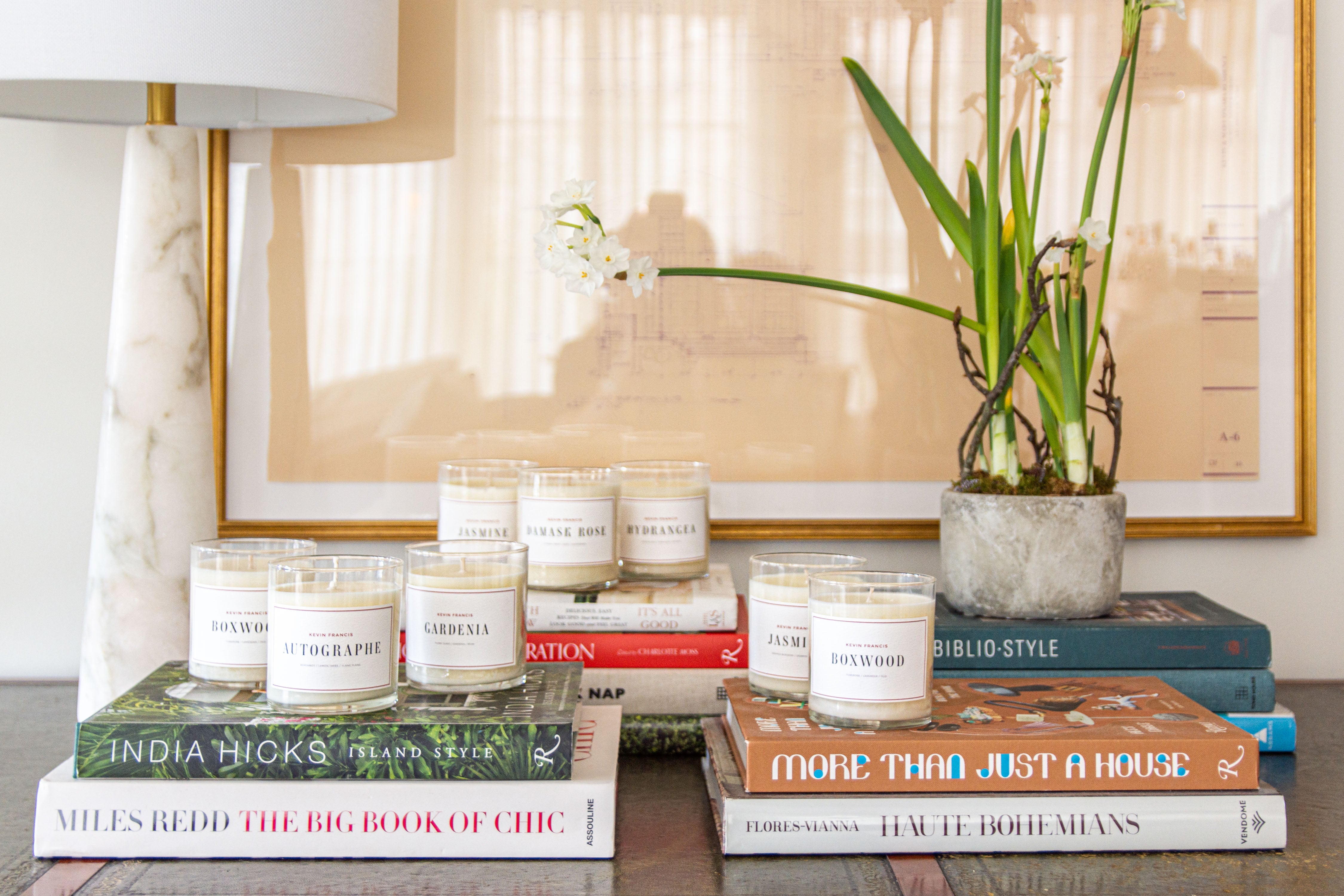Tips for Designing an Ergonomic Office Space
Ergonomics is the science of designing and arranging things people use so that they can use them most efficiently and safely. In an office context, this means arranging furniture and equipment to fit people's body's needs, reduce any strain, and improve comfort.
Creating an ergonomic office space is important for any business that wants to improve productivity, ensure comfort, and care about its employee's health and well-being. An ergonomic office helps minimize the risk of injury and prevents some common issues such as back pain and neck strain while allowing people to work efficiently and comfortably. Having all this in mind, here are some essential tips for designing an ergonomic office space.
Choose the Right Desk
The desk is the center of any office. When choosing a desk, consider its height and the amount of surface area available. The ideal desk height allows your elbows to be at a 90-degree angle when typing, with your wrists straight and forearms parallel to the floor. You can consider buying adjustable desks, including sit-stand desks because they offer flexibility and can help reduce the risks connected with long sitting. Make sure the desk has enough space for computers, keyboards, mice, and other essential items. A good desk should also provide enough legroom, allowing you to move your legs freely and avoid uncomfortable postures.
Invest in a Good Ergonomic Office Chair
Another important part of an ergonomic office is a high-quality ergonomic office chair. These chairs are designed to support the natural curve of your spine, which promotes good posture and reduces the risk of back pain. Look for features such as adjustable height, lumbar support, proper seat depth and width, and armrests. A good ergonomic office chair should allow you to adjust the seat height so that your feet are flat on the floor with your thighs parallel to the ground. Proper lumbar support maintains the natural curve of your lower back, preventing slouching and reducing strain.
The seat should be wide and deep enough to support you comfortably, and the backrest should support your upper and lower back, ideally with an adjustable feature to fit the curve of your spine. Armrests should be adjustable to support your arms while reducing strain on your shoulders and neck, allowing your elbows to remain close to your body with your forearms parallel to the floor. Finally, swivel bases and casters are important for easy movement and access to different areas of your desk without straining.
Place Monitor Properly
Proper monitor placement is important if you want to avoid neck and eye strain. Your monitor should be at eye level, about 20-30 inches away from your eyes. The top of the screen should be at or slightly below eye level, so you don’t have to tilt your head up or down to see the screen. If you use multiple monitors, position them at the same height and distance to keep a consistent viewing angle. Consider using a monitor stand or an adjustable monitor arm to achieve the correct height and position. This setup allows you to adjust the monitor easily and gives you needed viewing comfort.
Keyboard and Mouse Placement
Your keyboard and mouse should be placed to allow your wrists to remain straight while typing or navigating. A keyboard tray can help keep your keyboard at the correct height, and allow your elbows to stay at a 90-degree angle. The mouse should be placed close to the keyboard to avoid overreaching (because it can cause strain). You should consider using an ergonomic keyboard and mouse which are specifically designed to reduce strain on your hands and wrists. These devices are shaped to promote a more natural hand position and reduce the risk of repetitive stress injuries.
Have a Proper Lighting
Proper lighting is so important for reducing eye strain and creating a comfortable working environment. Natural light is ideal, so position your desk near a window if possible. However, avoid placing your monitor directly in front of or behind a window to prevent glare. Supplement natural light with adjustable task lighting, such as a desk lamp. Choose a lamp with adjustable brightness and direction to reduce shadows and glare on your work surface. Make sure that your workspace is evenly lit to minimize any eye strain and maintain focus.
Take Regular Breaks
Even with the best ergonomic setup, it’s important to take regular breaks and move during the day if you want to stay healthy. Sitting for a long time can lead to health issues, so take short breaks to stand, stretch, and walk around often. You should take a break every 30 minutes to an hour to reduce the risk of strain and improve circulation. Consider using a timer or a reminder app to make you take breaks regularly. Making this your daily routine helps maintain energy levels, reduces fatigue, and promotes general health.
Personalize Workspace
You can personalize your workspace to make it more inviting and comfortable. Add personal details such as photos, plants, or artwork if you want to create a pleasant and motivating environment. Plants can especially improve air quality and add a touch of nature to your office. Choose decor that goes with your personality and style, and make your workspace a place you enjoy spending time in. A personalized workspace can boost your mood and productivity, and make it easier to stay focused and motivated. If you're a student, you may consider personalizing your work or study plan with help from a service like Tutor Map.
Organize Workspace
Finally, an organized workspace is what will have a big effect on efficiency and reduced stress. Keep those items that you often use within easy reach to avoid unnecessary stretching. Use storage options like shelves, drawers, and organizers to keep your desk clutter-free. You should also consider using cable management tools to keep wires and cables tidy. This will reduce the risk of tripping and create a cleaner, more professional office.
Creating an ergonomic office space is important for comfort and productivity. If you follow these tips and choose the right desk and chair, properly place your monitor, keyboard, and mouse, have good lighting and organized workspace, and take regular breaks, you will create a healthier and more enjoyable office.